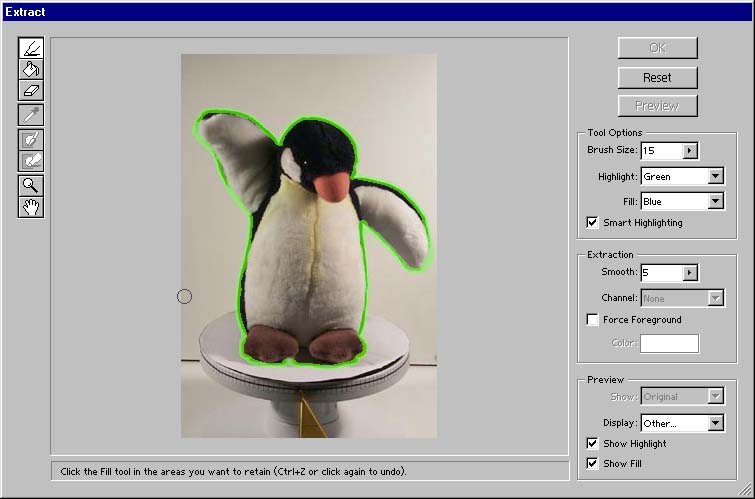(c) Copyright Complete Image 2002
 |
 |
Import and copy your image
Open Photoshop and import your image. You can scan, paste, or open a file for editing, but it is advisable to duplicate and save the original, should you need to start again. From the main tool bar > Image > Duplicate...
Open the Extract Tool
With the duplicate image selected, from the main tool bar >
Image > Extract... keyboard short cut Alt+Ctrl+X
NB: In version 7.0 the extract tool is in Filters > Extract...
Task 1
With the Edge Highlighter draw all the way round the
item you wish to extract, ensuring that there are no
brakes in the line.
The Edge Highlighter is the top tool in the left hand tool
bar
The colour of the line can be changed to improve visibility,
but the other settings of Brush Size or Smart Highlighting
and Extraction Smooth: will alter the extraction
properties.