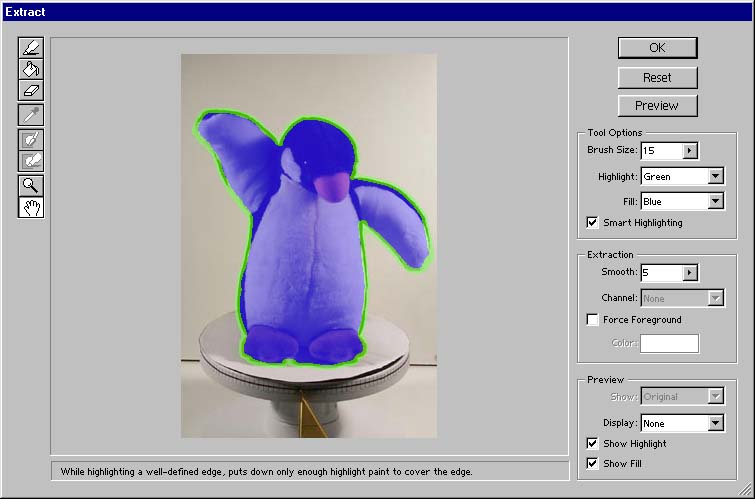(c) Copyright Complete Image 2002
 |
 |
 |
Task 2
Bucket fill inside the outline. But before you do, just make
sure that you have left no gaps in the outline. You can use the Magnifier
and Grabber Hand to make a closer inspection. To resize
smaller use the Magnifier + Alt key and left click
Select the bucket fill the second icon in the left hand
tool bar and Left click inside the outline to apply the
Bucket fill.
If all the screen goes Blue!
Use the keyboard short cut Ctrl + Z to undo the
fill and return to the instructions at the top of the page.