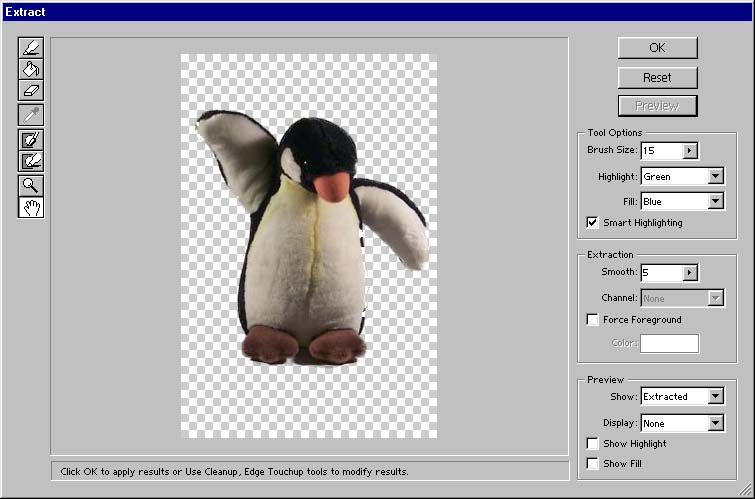(c) Copyright Complete Image 2002
 |
 |
 |
Task 3
Preview the Extraction by applying the effect with the Preview
Button top left. Again if the result is not as desired then you can Reset
with the Button above Note: not in all versions. Or
Ctrl + Z to Undo
Making adjustments
Any areas that are missing or any artefact not removed can be manually
altered using the adjustment tools.
The Clean Up Tool (C) or the Edge Touchup Tool (T) both
use the Alt Key to Moderate (reverse) the action.
This is as much an art as a science and the results are also depend on
the subject. Experimentation is the key. Look in detail at the artwork
and observe the many variation and the applied results.