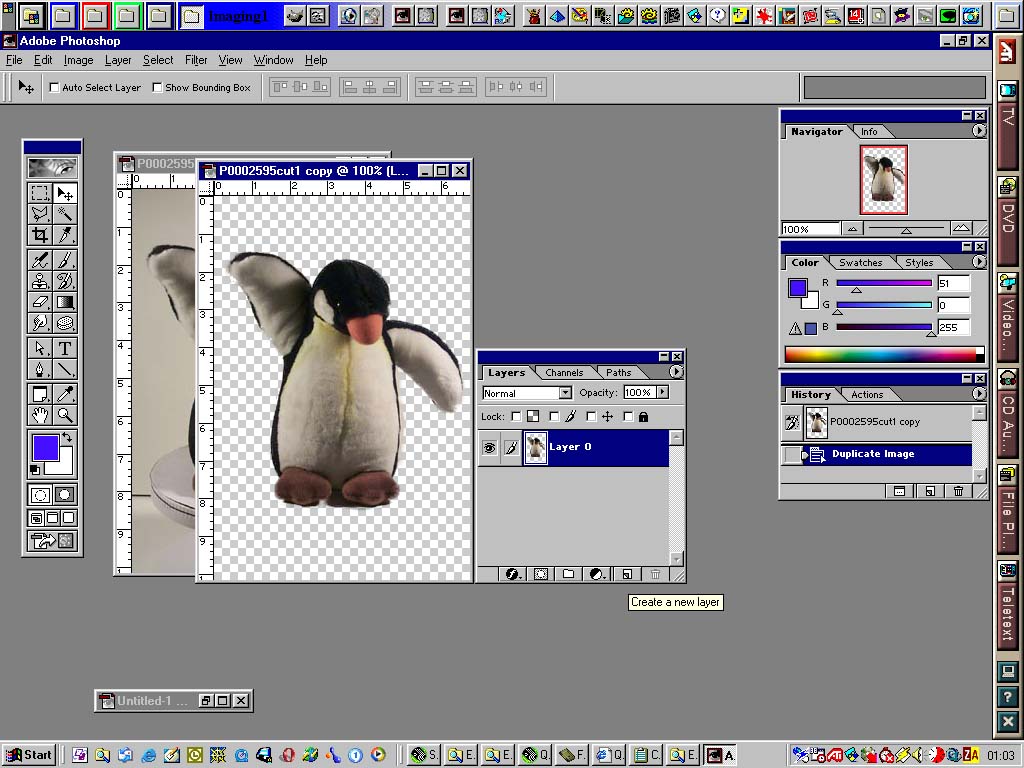(c) Copyright Complete Image 2002
 |
 |
 |
Task 7
Add a Graduated background.
To give the picture more impact we can add a contrasting background to
help lift the item off the page.
To do this in Photoshop we must first add a new layer to hold the background.
Open the layer pallet. From the Main Tool Bar Window > Show Layers
From the layers pallet click on the create new layer icon and create a
new layer or...
From the main tool bar Layer > New > Layer or...
Keyboard short cut Shift + Ctrl + N