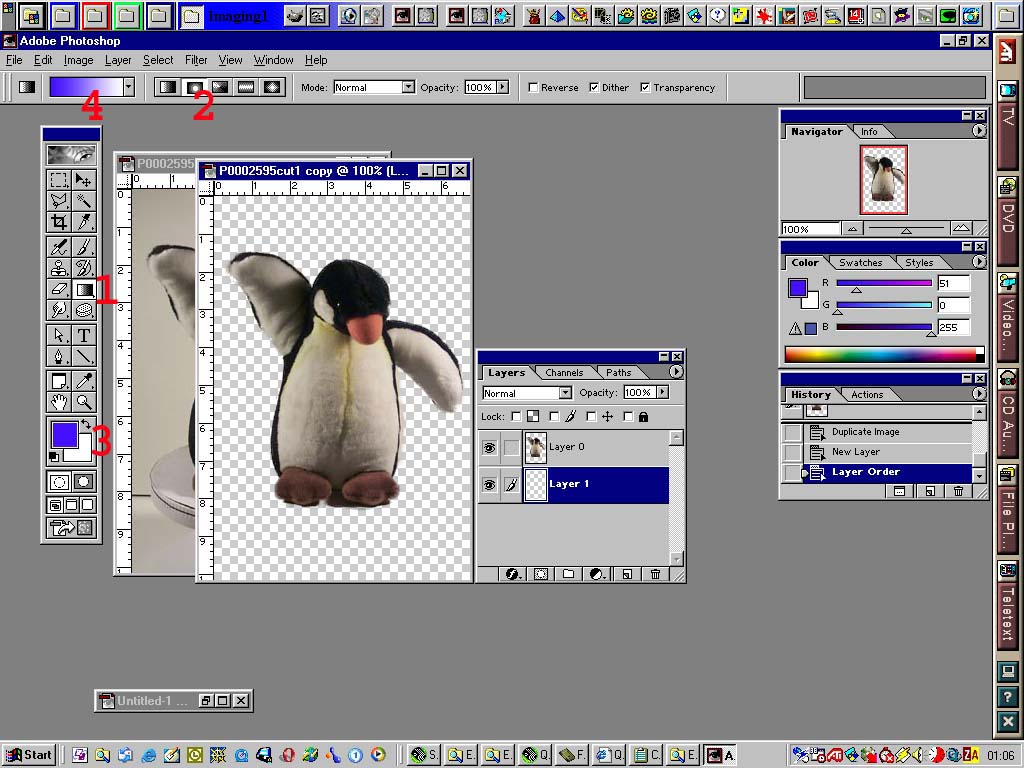(c) Copyright Complete Image 2002
 |
 |
 |
Task 9
Select a background style and colour:
This example will use a Radial Gradient coloured blue to white.
1. Select the Gradient Tool
from the tool bar
Note: the Gradient Tool shares the same square as the Paint Bucket
2. Select the style Radial
Gradient
3.
Select the Foreground and Background Colours
4. Select
the Gradient Style Preset Foreground to Background